Note
Click here to download the full example code
Feature Creation¶
This example manually instantiates a
cartopy.feature.NaturalEarthFeature to access administrative
boundaries (states and provinces).
Note that this example is intended to illustrate the ability to construct
Natural Earth features that cartopy does not necessarily know about
a priori.
In this instance however, it would be possible to make use of the
pre-defined cartopy.feature.STATES constant.
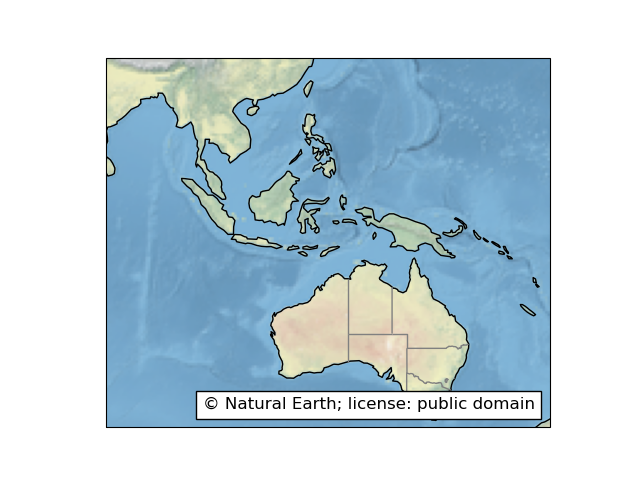
import matplotlib.pyplot as plt
import cartopy.crs as ccrs
import cartopy.feature as cfeature
from matplotlib.offsetbox import AnchoredText
def main():
fig = plt.figure()
ax = fig.add_subplot(1, 1, 1, projection=ccrs.PlateCarree())
ax.set_extent([80, 170, -45, 30], crs=ccrs.PlateCarree())
# Put a background image on for nice sea rendering.
ax.stock_img()
# Create a feature for States/Admin 1 regions at 1:50m from Natural Earth
states_provinces = cfeature.NaturalEarthFeature(
category='cultural',
name='admin_1_states_provinces_lines',
scale='50m',
facecolor='none')
SOURCE = 'Natural Earth'
LICENSE = 'public domain'
ax.add_feature(cfeature.LAND)
ax.add_feature(cfeature.COASTLINE)
ax.add_feature(states_provinces, edgecolor='gray')
# Add a text annotation for the license information to the
# the bottom right corner.
text = AnchoredText('\u00A9 {}; license: {}'
''.format(SOURCE, LICENSE),
loc=4, prop={'size': 12}, frameon=True)
ax.add_artist(text)
plt.show()
if __name__ == '__main__':
main()
Total running time of the script: ( 0 minutes 1.793 seconds)