Note
Click here to download the full example code
Contour transform options¶
This example demonstrates the difference between transforming the points before/after generating the contours. It uses the transform_first keyword argument to indicate that Cartopy should transform the points before calling the contouring algorithm, which can have a significant impact on speed (it is much faster to transform points than it is to transform patches). This does have a negative impact on the wrapped coordinates as one can see in the second axes that the data does not extend to the full global extent.
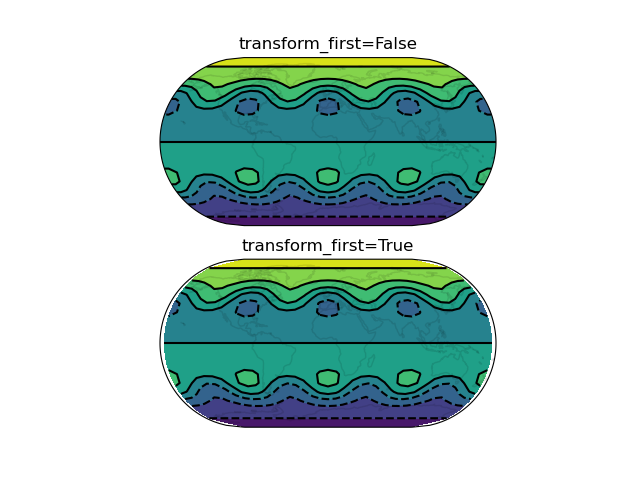
import cartopy.crs as ccrs
import matplotlib.pyplot as plt
from waves import sample_data
def main():
# Use the waves example to provide some sample data, but make it
# more dependent on y for more interesting contours.
x, y, z = sample_data((20, 40))
z = z * -1.5 * y
# Setup a global EckertIII map with faint coastlines.
fig = plt.figure()
ax1 = fig.add_subplot(2, 1, 1, projection=ccrs.EckertIII())
ax1.set_title("transform_first=False")
ax2 = fig.add_subplot(2, 1, 2, projection=ccrs.EckertIII())
ax2.set_title("transform_first=True")
for ax, transform_first in zip([ax1, ax2], [False, True]):
ax.set_global()
ax.coastlines('110m', alpha=0.1)
# Add colourful filled contours.
filled_c = ax.contourf(x, y, z, transform=ccrs.PlateCarree(),
transform_first=transform_first)
# And black line contours.
ax.contour(x, y, z, levels=filled_c.levels,
colors=['black'],
transform=ccrs.PlateCarree(),
transform_first=transform_first)
plt.show()
if __name__ == '__main__':
main()
Total running time of the script: ( 0 minutes 0.614 seconds)