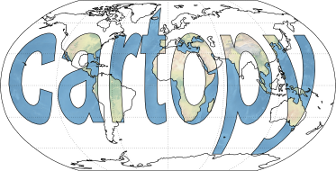Note
Go to the end to download the full example code.
Tick Labels#
This example demonstrates adding tick labels to maps on rectangular projections using special tick formatters.
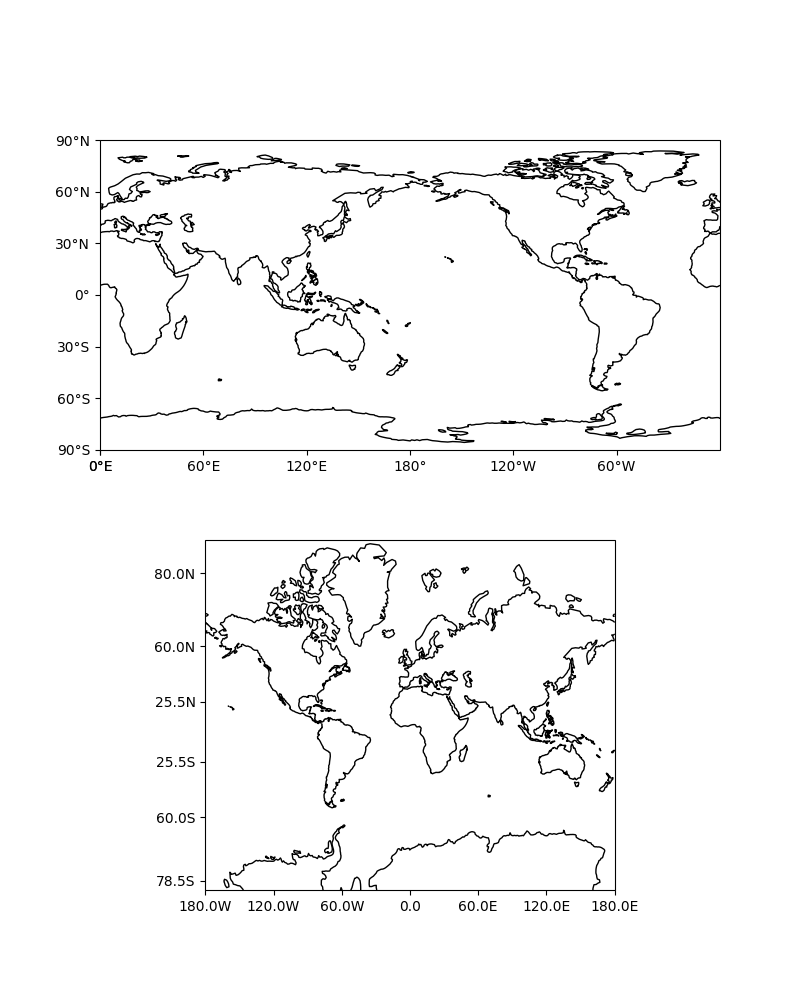
import matplotlib.pyplot as plt
import cartopy.crs as ccrs
from cartopy.mpl.ticker import LatitudeFormatter, LongitudeFormatter
def main():
fig = plt.figure(figsize=(8, 10))
# Label axes of a Plate Carree projection with a central longitude of 180:
ax1 = fig.add_subplot(2, 1, 1,
projection=ccrs.PlateCarree(central_longitude=180))
ax1.set_global()
ax1.coastlines()
ax1.set_xticks([0, 60, 120, 180, 240, 300, 360], crs=ccrs.PlateCarree())
ax1.set_yticks([-90, -60, -30, 0, 30, 60, 90], crs=ccrs.PlateCarree())
lon_formatter = LongitudeFormatter(zero_direction_label=True)
lat_formatter = LatitudeFormatter()
ax1.xaxis.set_major_formatter(lon_formatter)
ax1.yaxis.set_major_formatter(lat_formatter)
# Label axes of a Mercator projection without degree symbols in the labels
# and formatting labels to include 1 decimal place:
ax2 = fig.add_subplot(2, 1, 2, projection=ccrs.Mercator())
ax2.set_global()
ax2.coastlines()
ax2.set_xticks([-180, -120, -60, 0, 60, 120, 180], crs=ccrs.PlateCarree())
ax2.set_yticks([-78.5, -60, -25.5, 25.5, 60, 80], crs=ccrs.PlateCarree())
lon_formatter = LongitudeFormatter(number_format='.1f',
degree_symbol='',
dateline_direction_label=True)
lat_formatter = LatitudeFormatter(number_format='.1f',
degree_symbol='')
ax2.xaxis.set_major_formatter(lon_formatter)
ax2.yaxis.set_major_formatter(lat_formatter)
plt.show()
if __name__ == '__main__':
main()
Total running time of the script: (0 minutes 0.412 seconds)